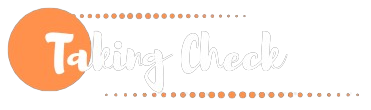How to Write an SEO-Friendly Blog Post That Ranks

Creating content that stands out online is more than just writing and hoping it performs well.
Writing an SEO-friendly blog post is about understanding how search engines work, crafting engaging and relevant content, and structuring your post to meet the needs of your audience and the algorithms alike.
Over 90% of content online gets no traffic from Google. But with the right techniques, you can join the top ranks and see your hard work pay off in higher visibility and engagement.
This guide walks you through each step of writing an SEO-friendly blog post that ranks, from keyword research to optimizing for user experience and analytics. Let’s dive in!
Understanding SEO and Its Importance for Blog Posts
Search Engine Optimization (SEO) is the process of improving your content so that it appears at the top of search engine results pages (SERPs).
SEO for blog posts is crucial because it drives organic traffic, meaning visitors who find your site without paid ads. High rankings help establish authority, bring consistent traffic, and build a loyal audience.
When you optimize your blog post with SEO in mind, it helps people find the valuable information you’re sharing, which can lead to higher engagement, more shares, and a lasting impact.
Plus, the higher you rank, the more visible you become—leading to new readers and potential followers.
Keyword Research: The Foundation of SEO-Friendly Content
Keyword research forms the backbone of any SEO strategy. Keywords are words and phrases people search for, and finding the right ones for your content is key.
1. Identify Keywords: Use tools like Google Keyword Planner, Ahrefs, and Ubersuggest to find keywords relevant to your topic. Focus on high-volume, low-competition keywords.
2. Include Long-Tail Keywords: Long-tail keywords (e.g., “SEO tips for beginner bloggers”) have lower search volume but often lead to higher conversion because they target specific queries.
3. Align with Search Intent: Understand what people are hoping to find when they search a specific keyword. Are they looking for answers, products, or how-to guides? Align your content with these intentions for the best results.
Crafting an Engaging and Optimized Title (H1)
Your blog post’s title is one of the first things readers (and search engines) see. Make sure your title:
Includes the Main Keyword: Using your primary keyword in the title helps signal to search engines what the post is about.
Grabs Attention: Use numbers, emotional triggers, or questions. A title like “10 Proven Tips for Writing SEO-Friendly Blog Posts” is specific and attention-grabbing.
Is Concise: Keep titles under 60 characters to ensure they display fully in search results.
Structuring Your Blog Post for Readability and SEO
Structure improves both readability and SEO. A well-organized blog post is easy for readers to scan and helps search engines understand your content hierarchy.
- Use Headers (H2, H3, etc.): Breaking your post into sections with clear headings improves readability and signals organization to search engines.
- Short Paragraphs and Bulleted Lists: Readers are more likely to stay engaged with concise paragraphs and bulleted lists, which improve readability.
- Optimize URL, Meta Description, and Tags: Ensure your URL is short and includes the keyword, and write a meta description that summarizes your post and includes the keyword.
Writing Quality Content That Satisfies Search Intent
High-quality, informative content that satisfies search intent is essential. Think about what your audience expects to gain and deliver it in a way that’s clear and actionable.
1. Match Search Intent: If the keyword suggests informational content, provide a how-to or guide. If it’s transactional, direct readers to a relevant product.
2. Provide Actionable Insights: Give readers practical tips, real-life examples, and actionable steps. Content that answers questions and provides solutions is more likely to rank and retain visitors.
3. Keep Readers Engaged: Write conversationally, ask questions, and make it easy for readers to follow along. Avoid over-complicated language and keep it concise.
Optimizing Content with Keywords Naturally
Keywords are crucial but should appear naturally in your content.
- Keyword Placement: Integrate the main keyword in the title, headers, intro, and conclusion. Place it in the body naturally without forcing it.
- Use Related Terms: Semantic SEO helps by including related words and phrases. If your keyword is “SEO-friendly blog post,” include terms like “SEO techniques” and “on-page SEO.”
- Avoid Over-Optimization: Keyword stuffing can hurt your rankings. Aim for a balanced use of keywords—tools like Yoast or Rank Math can help with this.
Adding Visuals and Enhancing User Experience
Visuals like images, infographics, and videos enhance user experience, keeping readers engaged longer.
- Optimize Image Alt Text and Size: Use descriptive alt text that includes keywords and compress images to ensure fast loading times.
- Use Infographics and Videos: These can improve the value of your content, increasing the chances of being shared or linked to.
- Clear CTAs and Easy Navigation: Provide clear calls to action (CTAs) at the end or within your post, and make sure your website is easy to navigate.
Internal and External Links: Why They Matter
Linking to related pages within your site and credible external sites enhances the quality of your post.
- Internal Links: These direct users to other content on your site, improving your website structure and encouraging readers to spend more time on your site.
- External Links: Linking to authoritative sources improves credibility. Use reliable sources and ensure they’re relevant to your content.
- Anchor Text: Use relevant anchor text that hints at the content of the linked page.
Technical SEO: Ensuring a Fast and Mobile-Friendly Experience
Technical SEO impacts how Google indexes your page. Factors like mobile-friendliness and loading speed are essential.
- Optimize for Speed: Use tools like Google PageSpeed Insights or GTmetrix to check your site’s speed and address any issues.
- Ensure Mobile-Friendliness: With mobile traffic on the rise, a responsive design is a must.
- Fix Technical Issues: Address broken links, redirect chains, and indexing issues.
Using Analytics to Track SEO Performance and Adjust Strategies
Tracking performance with analytics helps you understand what works and what doesn’t.
- Key Metrics to Monitor: Track organic traffic, bounce rate, time on page, and conversion rates.
- Evaluate Keyword Rankings: See which keywords perform well and adjust content if needed.
- Set Goals and Measure Success: Establish goals for your blog’s performance and use tools like Google Analytics and Google Search Console for insights.
Consistency and Updating Content Regularly
Regularly publishing new content and updating old posts is a great way to maintain and improve rankings.
- Update Old Posts: Refresh outdated information, update images, and ensure links are still functional.
- Regular Posting Schedule: Aim to publish content consistently—whether weekly or monthly—to build momentum with your audience.
- Boost SEO with Refreshes: Revisit older posts to add new stats, recent keywords, and improve relevancy.
Conclusion:
Mastering SEO for blog posts is a process that requires a strategic approach.
By conducting effective keyword research, crafting optimized titles, and focusing on quality content, you’ll be better positioned to rank on search engines.
Remember, SEO is a long game, and consistency is key. Start implementing these steps, track your results, and watch your blog posts climb the search engine ranks. Ready to boost your blog’s performance?
Begin today by picking a topic, conducting keyword research, and following these steps to write a blog post that truly ranks!