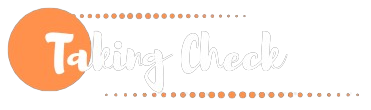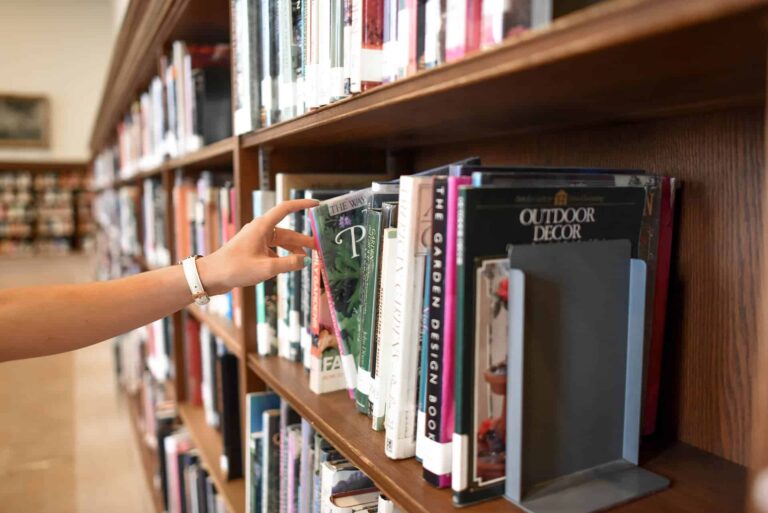12 Useful Plugins You Need on Your WordPress Site
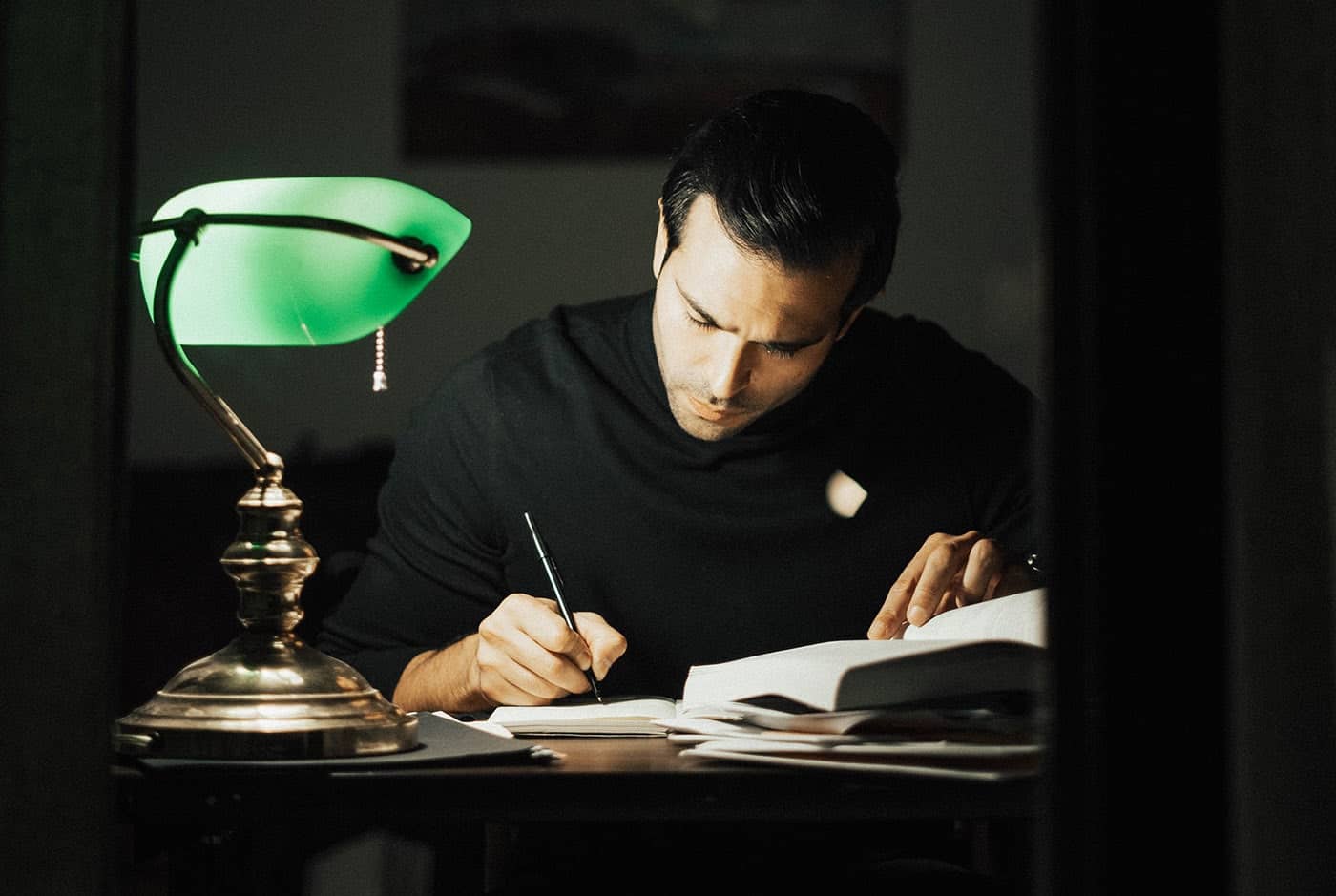
In the world of WordPress, plugins are truly a game-changer! With the right plugins, you can customize nearly every aspect of your site without ever touching a line of code.
Whether you’re looking to improve site speed, enhance security, or make SEO a breeze, plugins are the answer.
But with thousands of plugins available, it can be overwhelming to choose the right ones.
Here, we’ll walk you through 12 essential plugins that every WordPress site should have in 2024.
From beginners to advanced users, these tools make WordPress easier, faster, and better than ever.
1. Yoast SEO
If you want your WordPress site to rank on Google, Yoast SEO is essential.
This plugin simplifies on-page SEO with features like SEO analysis, readability checks, and XML sitemaps, making it beginner-friendly and effective.
- SEO analysis: Instantly see how your content performs with built-in recommendations.
- Readability scores: Gauge how easy your content is to read and adjust as needed.
- XML sitemaps: Automatically generate sitemaps, helping Google index your site.
- Content suggestions: Get targeted recommendations to improve search engine rankings.
With Yoast SEO, optimizing content becomes seamless, regardless of your SEO skill level.
2. Jetpack
Jetpack is an all-in-one plugin that combines site security, backup, performance, and analytics under one roof. With features for spam protection, malware scanning, and brute-force attack prevention, Jetpack is a must-have for anyone looking to protect and monitor their site.
- Security suite: Includes protection against spam, malware, and attacks.
- Backup options: Automatically backs up your site to the cloud.
- Site analytics: Access stats and insights to measure performance.
- Performance tools: Boost site speed with image optimization and content delivery network (CDN) features.
Both free and premium plans are available, catering to various levels of website growth.
3. Akismet Anti-Spam
For anyone who allows comments on their WordPress site, spam can become a real nuisance. Akismet is a popular anti-spam plugin that filters spam comments automatically.
- Spam filtering: Stops bots and spammers from filling your site with unwanted comments.
- Comment moderation: Akismet learns over time to detect and block spam more accurately.
- Efficient for e-commerce: Ideal for sites with a high volume of comments and reviews.
Akismet keeps your site’s comment section clean, enhancing the overall user experience.
4. WP Rocket
Speed is crucial for user experience and SEO, and WP Rocket is one of the best plugins for site caching and performance optimization.
- Caching: Minimizes load time by creating static versions of pages.
- File compression: Reduces the size of CSS, JavaScript, and HTML files for faster loading.
- Lazy loading: Images load only when users scroll to them, improving site speed.
WP Rocket takes the complexity out of caching, even for beginners, making it easier to improve load times.
5. Elementor
Elementor is a popular drag-and-drop builder plugin that lets you customize your site’s design without any coding knowledge.
- Visual design tools: Create custom layouts using templates and widgets.
- Responsive editing: Ensure your design looks great on mobile, tablet, and desktop.
- Compatibility: Integrates with most WordPress themes and plugins seamlessly.
With Elementor, even beginners can build a professional-looking website.
6. WooCommerce
For those who want to start an online store, WooCommerce is the go-to e-commerce plugin for WordPress.
- Product management: List, organize, and manage your products with ease.
- Secure payment gateways: Supports multiple payment methods like PayPal, Stripe, and credit cards.
- Extensions: Hundreds of add-ons for additional features, like shipping options and email marketing.
WooCommerce makes it easy for anyone to launch a successful online store, with extensive customization options.
7. Smush
Images are essential for visual appeal but can slow down your site. Smush optimizes images, reducing file sizes without compromising quality.
- Automatic compression: Optimizes images as you upload them.
- Bulk optimization: Optimize all existing images on your site with a single click.
- Lazy loading: Load images as users scroll, improving site speed.
Smush helps media-heavy sites load faster and improves user experience, especially on mobile devices.
8. UpdraftPlus
Regular site backups are essential for security, and UpdraftPlus makes it easy to back up and restore your WordPress site.
- Automatic backups: Schedule regular backups of your entire site.
- Storage options: Save backups to Dropbox, Google Drive, or other cloud services.
- Simple restoration: Restore your site with a few clicks if something goes wrong.
UpdraftPlus provides peace of mind, knowing you can restore your site in minutes if needed.
9. MonsterInsights
Tracking site performance is key to growth, and MonsterInsights simplifies Google Analytics integration for WordPress.
- Real-time stats: View visitor data directly from your WordPress dashboard.
- Custom reports: Access insights on traffic sources, user behavior, and more.
- E-commerce tracking: Monitor sales and conversions for online stores.
MonsterInsights is ideal for business owners looking for actionable analytics without the technical setup.
10. WPForms
WPForms is a drag-and-drop form builder that lets you create custom forms to improve user interaction.
- Easy form builder: Add contact forms, surveys, or payment forms in minutes.
- Template library: Access pre-designed templates to save time.
- Advanced fields: Add features like file uploads, conditional logic, and more.
With WPForms, you can engage visitors, collect information, and even take payments, all from your WordPress site.
11. Wordfence Security
Wordfence is a robust security plugin that provides comprehensive protection for WordPress sites.
- Malware scanner: Detects malware and malicious code on your site.
- Firewall protection: Blocks threats and secures login attempts.
- Real-time monitoring: Alerts you of suspicious activity.
Wordfence offers peace of mind with top-notch security features, making it a must-have for all WordPress sites.
12. Redirection
Broken links hurt SEO and user experience, but Redirection makes it easy to manage URLs and prevent 404 errors.
- Automatic redirects: Quickly set up redirects when URLs change.
- 404 error tracking: Identify and fix broken links to improve SEO.
- User-friendly interface: Simple setup, even for beginners.
Redirection helps maintain a seamless user experience and keeps your SEO efforts on track.
Conclusion
With these 12 plugins, you’re equipped to enhance nearly every aspect of your WordPress site!
From SEO and security to speed and customization, these tools provide the flexibility to tailor your site to your needs and goals.
Install the ones that suit your site’s purpose, and watch your WordPress experience become smoother and more powerful.
Ready to start building the ultimate WordPress site? Try out these plugins and see the difference!