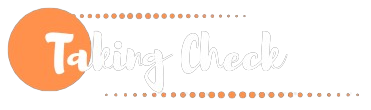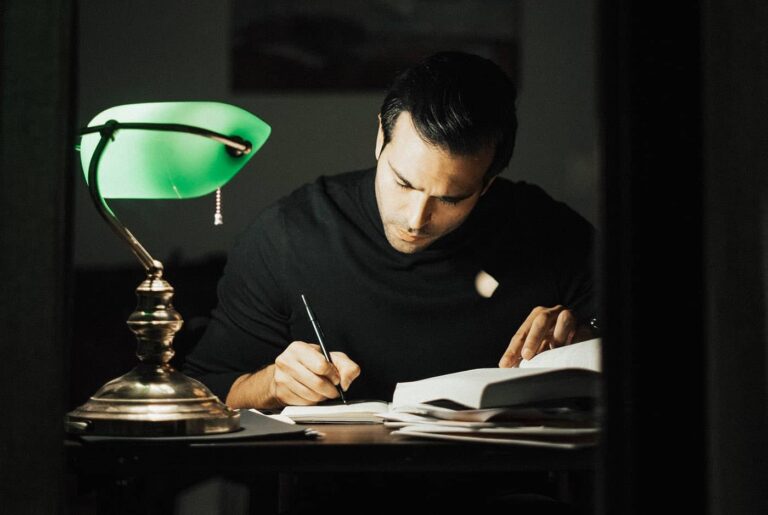How to Speed Up Your WordPress Website in 15 Minutes

Is your WordPress website feeling a bit sluggish? A slow website can frustrate visitors, hurt your SEO rankings, and lead to lost conversions.
Studies show that if a site takes more than 3 seconds to load, a large percentage of visitors may leave before it even fully loads.
But there’s good news: in just 15 minutes, you can implement some powerful and effective fixes to speed up your site.
Let’s dive into these practical tips to help you optimize your WordPress site’s speed, improve user experience, and potentially boost your search engine rankings without spending hours on setup!
Why Website Speed Matters
Website speed matters for a couple of major reasons. First, it’s a huge part of user experience: the faster your website loads, the more likely users are to stay engaged.
Second, site speed is one of the key factors search engines use to rank pages. If your WordPress site loads slowly, search engines might push your pages further down in the search results, which can reduce your traffic.
But don’t worry; 15 minutes is all you need to get your site running faster, which is the ideal place to start.
This guide will walk you through six quick tips to help you optimize performance without making extensive technical changes.
Quick Tip #1: Use a Caching Plugin
Caching is one of the easiest ways to improve website loading time instantly. When you use a caching plugin, it saves static copies of your pages, which load faster than dynamic content. Plugins like WP Super Cache and W3 Total Cache are excellent options for this.
- Install a caching plugin – Go to your WordPress dashboard, select “Plugins,” then search for WP Super Cache or W3 Total Cache.
- Activate and configure the plugin – Most plugins have default settings that work well, but you can adjust settings for further optimization.
- Test your site’s speed – Use tools like GTmetrix or Google’s PageSpeed Insights to see how caching impacts your load time.
Caching reduces the load on your server and speeds up your website by showing a preloaded version to users. It’s a quick, effective fix for speeding up WordPress.
Quick Tip #2: Optimize Your Images in Minutes
Images are often a big factor in slow site speeds, especially if they haven’t been optimized.
Compressing images reduces their size without sacrificing quality. Plugins like Smush and ShortPixel help with this quickly.
- Install an image optimization plugin – Find Smush or ShortPixel in your Plugins section and activate it.
- Bulk compress existing images – Most plugins let you optimize all your media with a single click.
- Resize images before uploading – Avoid uploading images larger than necessary. For example, if you only need a 600px-wide image, don’t upload a 2000px image.
By reducing image file sizes, you decrease page load time and improve the user experience without affecting image quality.
Quick Tip #3: Minimize and Combine CSS & JavaScript Files
CSS and JavaScript files impact load speed significantly. Reducing these file sizes (or minifying) makes your site load faster.
Plugins like Autoptimize or Fast Velocity Minify can help.
- Install a minification plugin – Autoptimize or Fast Velocity Minify are popular choices.
- Enable minification settings – Within the plugin, activate options to combine and minify CSS and JavaScript.
- Reduce HTTP requests – This minimizes the number of files loaded on each page, which also reduces load time.
When these files are smaller, your site’s performance improves because it takes less time for the browser to load everything.
Quick Tip #4: Leverage Browser Caching
Browser caching allows your visitors’ browsers to save certain assets locally, so they don’t need to be reloaded on every visit.
This is particularly effective for returning visitors and can be set up quickly through plugins or with a minor modification to your .htaccess file.
- Activate browser caching – If your caching plugin supports browser caching, enable it in the settings.
- Edit the .htaccess file – Add browser caching code to this file to enable it manually.
- Test to confirm – Verify browser caching with tools like GTmetrix to ensure your settings are active.
Browser caching improves your website speed by allowing returning users to load saved content faster.
Quick Tip #5: Limit WordPress Plugins
Every plugin installed on your WordPress site can slow it down. Over time, inactive and unnecessary plugins can accumulate, dragging down performance.
Here’s a quick approach to streamline your plugins.
- Audit installed plugins – Go to “Plugins” in your dashboard and review each one.
- Delete inactive or unnecessary plugins – Only keep plugins essential to your website.
- Opt for lightweight alternatives – Choose lightweight plugins with positive performance reviews whenever possible.
Limiting plugins not only speeds up your site but also reduces potential security risks associated with outdated or unused plugins.
Quick Tip #6: Choose a Reliable Hosting Provider
Your hosting provider plays a major role in how fast your site loads. If you’re on a slow or shared hosting plan, your site’s speed may suffer.
Reliable hosting options designed for WordPress can make a big difference.
- Assess your hosting plan – If you’re on shared hosting, consider upgrading to dedicated or managed WordPress hosting.
- Consider a high-performance hosting provider – Providers like SiteGround, Bluehost, and WP Engine are known for their speed-optimized servers.
- Check for uptime guarantees and customer support – Reliable hosts offer both, helping your site run smoothly at all times.
Switching to a high-quality hosting provider can lead to significant speed improvements, especially during high-traffic times.
Additional Speed-Boosting Tips
If you have a few extra minutes, consider these additional steps for better performance:
- Reduce external scripts – External scripts like ad networks or social widgets can slow your site down. Limit them to only essential ones.
- Use a lightweight theme – Themes that are too feature-rich can weigh down your site. Opt for a minimalist, fast-loading WordPress theme.
- Regularly maintain site speed – Check your site’s speed monthly, keeping an eye on performance issues and fixing them as needed.
These strategies, although minor, collectively add up to make a noticeable difference in your website’s performance.
Conclusion
In just 15 minutes, you can take impactful steps to speed up your WordPress website.
From using a caching plugin to compressing images, every tip in this guide is designed to make your site faster and more efficient.
By taking a few minutes now, you’ll improve your site’s user experience, enhance SEO, and give your visitors a faster-loading site they’ll appreciate.
Don’t wait—apply these simple changes today, and watch your site’s performance soar!